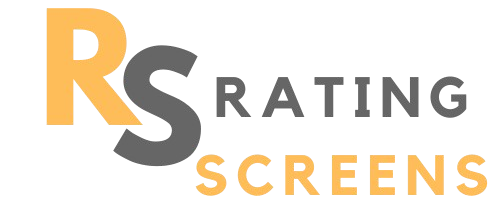Choosing the right monitor can transform your MacBook Pro experience. Whether you are a creative professional, a gamer, or someone who spends long hours in front of a screen, the right monitor can boost your productivity and comfort. But with so many options available, finding the perfect monitor can be overwhelming. That’s where we come in.
This guide will explore the best monitors for MacBook Pro users. We’ll cover everything from the best overall monitor to the top budget-friendly choice. Our selection is based on expert reviews and recommendations, focusing on key factors like resolution, color accuracy, and connectivity.
Keep reading if you want stunning visuals, seamless integration, and a monitor that meets your specific needs. We’ll help you find the best monitor to elevate your MacBook Pro experience, making your work or leisure time more enjoyable and efficient.
10 Best Monitors for MacBook Pro
Without further ado, let’s start our countdown.
-
Best Overall Monitor: BenQ PD3225U 32-Inch 4K Monitor
Source Amazon
The BenQ PD3225U is the top choice for anyone looking for the best overall monitor. This 32-inch 4K monitor offers stunning visuals and impressive features.
Display Quality
- 4K UHD Resolution: Enjoy sharp, detailed images with 3840 x 2160 pixels.
- Color Accuracy: It covers 100% of the sRGB spectrum and 95% of the DCI-P3 standard. This ensures vibrant, true-to-life colors.
Key Features
- Thunderbolt 3 allows for high-speed data transfer and can charge your MacBook Pro with a single cable.
- Adjustable Stand: Customize your viewing angle for maximum comfort.
- KVM Switch: Control multiple computers with one keyboard and mouse.
- Picture-in-Picture (PiP): View content from two sources simultaneously.
Target Audience
- Creative Professionals: Ideal for graphic designers, video editors, and photographers who need high color accuracy and resolution.
Customer Reviews
Source Amazon
-
Best Apple Monitor: Apple Studio Display
The Apple Studio Display is designed to work seamlessly with MacBook Pro. It offers a premium experience with its high-quality display and integrated features.
Display Quality
- 27-inch 5K Retina Display: With a resolution of 5120 x 2880 pixels, it delivers stunning clarity and detail.
- Color Accuracy: Supports 99% of the sRGB spectrum and 100% of the P3 color space, ensuring precise and vibrant colors.
Key Features
- Built-in Speakers: High-fidelity sound for a rich audio experience.
- 12MP Ultra-Wide Camera: Ideal for video calls and virtual meetings.
- Thunderbolt 3: Provides a single-cable solution for power, data transfer, and video output.
- True Tone: Adjusts the display’s color temperature for a more natural viewing experience.
Target Audience
- Apple Ecosystem Users: Perfect for those who want seamless integration with their MacBook Pro, including remote workers and creative professionals.
Customer Reviews
Source Amazon
-
Best Budget Monitor: Dell UltraSharp U2723QE 27-Inch 4K Monitor
The Dell UltraSharp U2723QE is an excellent budget monitor that doesn’t compromise quality. It’s perfect for professionals who need top-notch performance without breaking the bank.
Display Quality
- 4K UHD Resolution: Provides sharp, clear images with 3840 x 2160 pixels.
- IPS Black Panel: Enhances contrast and color accuracy, offering deep blacks and vibrant colors.
- Color Accuracy: Covers 100% of the sRGB spectrum and 98% of the DCI-P3 standard.
Key Features
- Thunderbolt 4: Offers fast data transfer, video output, and device charging through a single cable.
- Adjustable Stand: Customize the height, tilt, swivel, and pivot for comfortable viewing.
- KVM Switch: Use one keyboard and mouse to control multiple computers.
- Picture-in-Picture (PiP): View content from two different sources simultaneously.
Target Audience
- Cost-Conscious Professionals: Ideal for graphic designers and video editors looking for high performance at a lower price.
Customer Reviews
Source Amazon
-
Best Value for Money: Acer Nitro XV275K 27-Inch 4K Monitor
The Acer Nitro XV275K offers excellent value for money, balancing quality and features at an affordable price. It’s a great choice for both work and play.
Display Quality
- 4K UHD Resolution: Delivers sharp, detailed visuals with 3840 x 2160 pixels.
- Color Accuracy: Covers 90% of the DCI-P3 spectrum and 100% of the sRGB space for vibrant colors.
Key Features
- HDR Support: Enhances the dynamic range of images, providing deeper blacks and brighter whites.
- 144Hz Refresh Rate: Ensures smooth motion and reduces blur, ideal for fast-paced gaming.
- AMD FreeSync Premium: Minimizes screen tearing and stuttering for a better gaming experience.
Target Audience
- Gamers and Content Creators: Suitable for those needing a gaming monitor and creative tasks without a hefty price tag.
Customer Reviews
Source Amazon
-
Best 6K Monitor: Dell UltraSharp U3224KB 31.5-Inch 6K Monitor
The Dell UltraSharp U3224KB is a standout choice for professionals who need ultra-high resolution and exceptional display quality.
Display Quality
- 6K Resolution: Boasts a stunning 6144 x 3456 pixels for unparalleled clarity and detail.
- IPS Black Panel: Offers deeper blacks and vibrant colors, enhancing overall image quality.
- Color Accuracy: Covers 100% of the sRGB spectrum and 98% of the DCI-P3 standard, ensuring precise color reproduction.
Key Features
- Thunderbolt 4: Provides fast data transfer, video output, and charging through a single cable.
- Adjustable Stand: Customize height, tilt, swivel, and pivot for maximum comfort.
- KVM Switch: Control multiple computers with a single keyboard and mouse.
- Picture-in-Picture (PiP): View content from two different sources simultaneously.
Target Audience
- High-End Professionals: Perfect for graphic designers, video editors, and anyone needing high-resolution and accurate colors.
Customer Reviews
Source Amazon
-
Best for Creatives: LG UltraFine 5K Display
The LG UltraFine 5K Display is designed for creatives who require high-resolution and precise color accuracy.
Display Quality
- 5K Resolution: Offers an impressive 5120 x 2880 pixels for clear, detailed images.
- Color Accuracy: Covers 99% of the DCI-P3 spectrum and 100% of the sRGB space, ensuring vibrant and true-to-life colors.
Key Features
- Thunderbolt 3 Allows high-speed data transfer and device charging with a single cable.
- Built-In Speakers: Provides high-fidelity sound for a complete media experience.
- 12MP Camera: Ideal for video calls and virtual meetings.
- True Tone: Adjusts color temperature for a more natural viewing experience.
Target Audience
- Creatives: Perfect for photographers, videographers, and graphic designers who need high-resolution displays with excellent color accuracy.
Customer Reviews
Source Amazon
-
Best for General Use: Samsung ViewFinity S80A 32-inch 4K Monitor
The Samsung ViewFinity S80A is versatile and suitable for various uses, from office work to content creation.
Display Quality
- 4K UHD Resolution: Delivers sharp, detailed visuals with 3840 x 2160 pixels.
- Color Accuracy: Supports 98% of the DCI-P3 spectrum and 100% of the sRGB space for vibrant colors.
Key Features
- USB-C Connectivity: Enables easy connection and power delivery with a single cable.
- HDR10: Enhances the dynamic range for better contrast and brightness.
- Adjustable Stand: Allows customization of height, tilt, and swivel for comfort.
- Eye Comfort Features: Includes blue light filter and flicker-free technology to reduce eye strain.
Target Audience
- General Users: Ideal for office workers, content creators, and anyone needing a reliable, high-quality monitor for everyday tasks.
Customer Reviews
Source Amazon
-
Best Budget-Friendly QHD Monitor: LG 32QN600-B 32-Inch QHD Monitor
The LG 32QN600-B is a great budget-friendly option that offers impressive performance without a hefty price tag.
Display Quality
- QHD Resolution: Provides clear and sharp visuals with 2560 x 1440 pixels.
- Color Accuracy: Covers 99% of the sRGB spectrum, ensuring vibrant and accurate colors.
Key Features
- HDR10: Enhances the dynamic range for better contrast and brightness.
- Adjustable Stand: Allows for height and tilt adjustments for comfortable viewing.
- USB Hub: Offers convenient connectivity for peripherals.
Target Audience
- General Users: Ideal for office workers and those doing light creative work who need a reliable, high-quality monitor without spending too much.
Customer Reviews
Source Amazon
-
Best Ultrawide Monitor: AOC CU34G2X 34-Inch Curved Ultrawide Monitor
The AOC CU34G2X is perfect for those who need a large, immersive screen for multitasking and gaming.
Display Quality
- WQHD Resolution: Provides detailed and sharp visuals with 3440 x 1440 pixels.
- Color Accuracy: Covers 120% of the sRGB spectrum for vibrant colors.
- Refresh Rate: Offers a 144Hz refresh rate for smooth and fluid motion.
Key Features
- Curved Screen: Enhances immersion by wrapping around your field of vision.
- AMD FreeSync: Reduces screen tearing for a better gaming experience.
- Adjustable Stand: Customize the height, tilt, and swivel for optimal comfort.
- USB Hub: Adds extra connectivity options for your devices.
Target Audience
- Gamers and Multitaskers: Ideal for those who need a large screen for multiple applications or an immersive gaming experience.
Customer Reviews
Source Amazon
-
Best Mid-Range Option: Dell S2722QC 27-Inch 4K Monitor
The Dell S2722QC balances quality and price, making it an excellent mid-range choice.
Display Quality
- 4K UHD Resolution: Delivers crisp, detailed visuals with 3840 x 2160 pixels.
- Brightness and Color Accuracy: Offers good brightness and decent color accuracy for general use.
Key Features
- USB-C Connectivity: Provides easy connection and power delivery with a single cable.
- Ergonomic Design: Allows height, tilt, swivel, and pivot adjustments for comfortable viewing.
- Versatile Connectivity: Includes multiple ports for connecting various devices.
Target Audience
- Professionals and General Users: Perfect for those who need a reliable and high-quality monitor for work, entertainment, or home office use.
Customer Reviews
Source Amazon
Here’s a table summarizing the ten monitors with concise text for each:
| Monitor | Display Quality | Key Features | Target Audience |
| BenQ PD3225U | 32″ 4K, 100% sRGB, 95% DCI-P3 | Thunderbolt 3, Adjustable Stand, KVM Switch, PiP | Creative professionals, graphic designers |
| Apple Studio Display | 27″ 5K, 99% sRGB, 100% P3 | Built-in speakers, 12MP camera, Thunderbolt 3, True Tone | Apple users, remote workers, creatives |
| Dell UltraSharp U2723QE | 27″ 4K, IPS Black, 100% sRGB, 98% DCI-P3 | Thunderbolt 4, Adjustable Stand, KVM Switch, PiP | Budget-conscious pros, designers, editors |
| Acer Nitro XV275K | 27″ 4K, 90% DCI-P3, 100% sRGB | HDR support, 144Hz, AMD FreeSync Premium | Gamers, content creators, general users |
| Dell UltraSharp U3224KB | 31.5″ 6K, IPS Black, 100% sRGB, 98% DCI-P3 | Thunderbolt 4, Adjustable Stand, KVM Switch, PiP | High-end pros, designers, editors |
| LG UltraFine 5K Display | 27″ 5K, 99% DCI-P3, 100% sRGB | Thunderbolt 3, Built-in speakers, 12MP camera, True Tone | Photographers, videographers, designers |
| Samsung ViewFinity S80A | 32″ 4K, 98% DCI-P3, 100% sRGB | USB-C, HDR10, Adjustable Stand, Eye Comfort Features | Office workers, content creators, general users |
| LG 32QN600-B | 32″ QHD, 99% sRGB | HDR10, Adjustable Stand, USB Hub | General users, office workers, light creatives |
| AOC CU34G2X | 34″ WQHD, 120% sRGB, 144Hz | Curved Screen, AMD FreeSync, Adjustable Stand, USB Hub | Gamers, multitaskers, pros needing large screen |
| Dell S2722QC | 27″ 4K, Good brightness, Decent color accuracy | USB-C, Ergonomic design, Versatile connectivity | Professionals, general users, home offices |
Conclusion
Choosing the right monitor for your MacBook Pro can make a huge difference. It can enhance productivity, improve work quality, and make the viewing experience more enjoyable. We’ve covered a range of options, from high-end monitors for creative professionals to budget-friendly choices for everyday use.
Each monitor we discussed offers something unique. Consider your specific needs and preferences. With the right monitor, you can take your MacBook Pro experience to the next level.
FAQs
Q: Which monitor is best compatible with a MacBook Pro?
The Apple Studio Display is best compatible with a MacBook Pro. It offers seamless integration, a 27-inch 5K Retina display, Thunderbolt 3 connectivity, built-in speakers, and a high-quality camera, making it an ideal choice for Apple users.
Q: Will there be a MacBook Pro in 2024?
While there has been no official announcement, Apple regularly updates its MacBook Pro lineup. New models will likely be released in 2024, given the company’s history of annual updates.
Q: Do I need a special monitor for MacBook Pro?
No, you do not need a special monitor for a MacBook Pro. However, monitors with Thunderbolt 3 or USB-C connectivity provide easier and more efficient connections. Monitors with high resolution and color accuracy benefit creative professionals using MacBook Pros.
Q: How do I choose a monitor for my MacBook Pro?
Consider the following factors when choosing a monitor for your MacBook Pro:
- Resolution: Higher resolution provides clearer and sharper images.
- Color Accuracy: Important for creative professionals.
- Connectivity: Thunderbolt 3 or USB-C for easy connection.
- Size: Depending on your workspace and needs.
- Budget: Balance between features and price.
Q: Is MacBook Pro compatible with all monitors?
Yes, the MacBook Pro is compatible with most monitors. However, using monitors with Thunderbolt 3 or USB-C can simplify the connection process. Adapters and docks can connect to HDMI, DisplayPort, and other inputs.
Q: What is the best way to connect monitors to MacBook Pro?
The best way to connect monitors to a MacBook Pro is via Thunderbolt 3 or USB-C. These ports support power delivery, data transfer, and video output with a single cable, providing a clean and efficient setup. If your monitor doesn’t support these connections, you can use adapters or docks for HDMI, DisplayPort, or VGA connections.